Skip to main contentStart building with dScribe AI
dScribe AI is an API service that turns videos and rich-media content into AI-ready data by
extracting transcriptions, visual summaries, and custom insights based on user prompts.
Simply add a media URL and dScribe AI will return the data. See supported media platforms.
Create Your API key
To create an API key, start by signing up on the dScribe AI Dashboard.
Once you’ve signed up, log in and navigate to the API Keys page on the left sidebar.
From here, you can create an API key by clicking the “Create New Key” button.
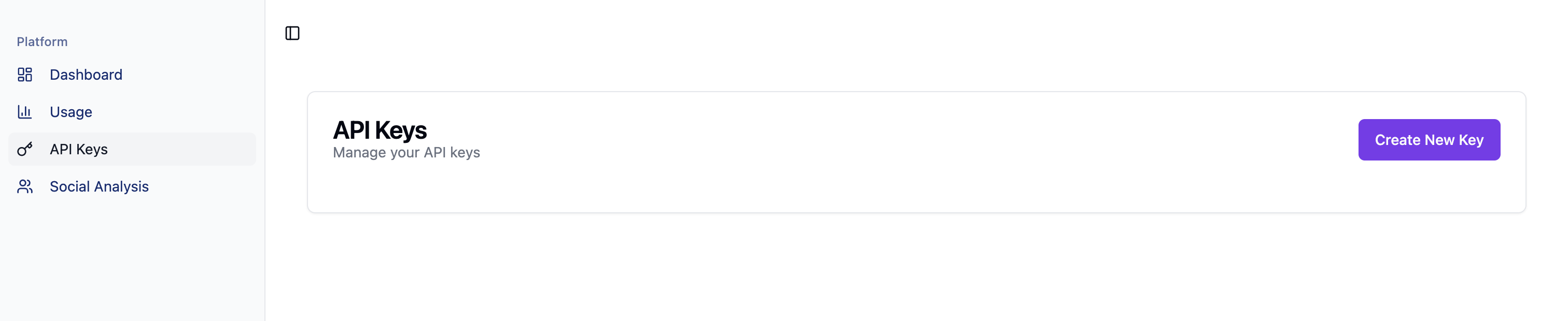 Clicking Create will show you your API key. Make sure to copy and store it securely, as you will not be able to view it again.
If you lose your key, you can deactivate the original key and create a new one.
Clicking Create will show you your API key. Make sure to copy and store it securely, as you will not be able to view it again.
If you lose your key, you can deactivate the original key and create a new one.
Start Testing with the API
Once you have your API key, you can start testing dScribe AI’s capabilities with the following endpoints:
- Analyze – Extract insights, summaries, and visual content analysis from video and audio.
- Transcribe – Convert spoken content into accurate transcriptions from a variety of platforms.
Simply provide a media URL, and dScribe AI will process the content and return structured data. 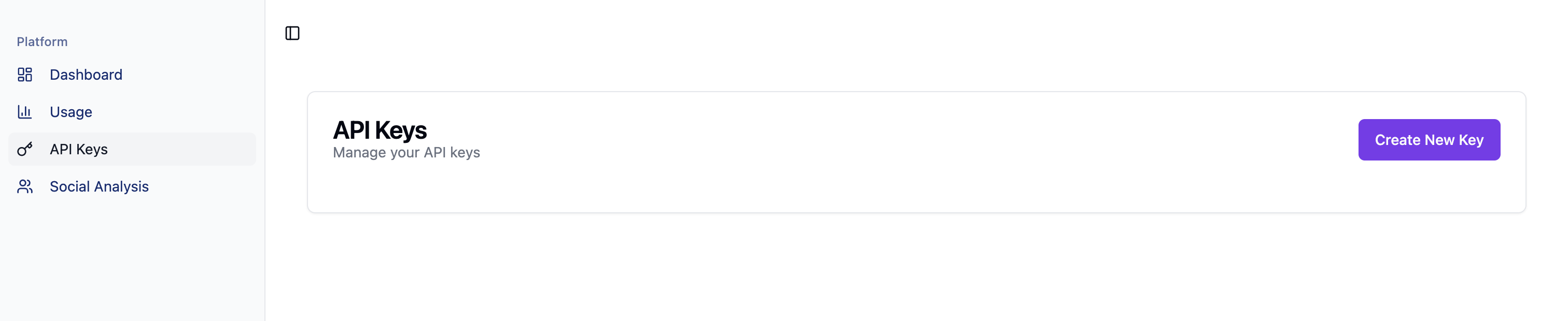 Clicking Create will show you your API key. Make sure to copy and store it securely, as you will not be able to view it again.
If you lose your key, you can deactivate the original key and create a new one.
Clicking Create will show you your API key. Make sure to copy and store it securely, as you will not be able to view it again.
If you lose your key, you can deactivate the original key and create a new one.